TYPE C Power Bank Circuit 2 USB With Display Input DC 5V 2A Micro USB & Type-C Port Output DC 5V 2.1A Dual USB Power Bank Circuit For 18650 Battery
৳ 199.00
Fast Charging Power Bank Circuit Input DC 5V 2A Micro USB & Type-C Port Output DC 5V 2.1A Dual USB BMS Protection Lithium Battery
SKU: u104141
Categories: Modules, Power Bank Case & Circuit, Power Bank Circuit
Tags: 14500, 18650, 1A, 2A, 3.7V, 3A, 5V, Battery, bms, Charging, Indicator, LED, Lithium Battery, Mobile, Module, Phone, Power Bank Circuit, Protection, single, Socket, USB
Description: TYPE C Power Bank Circuit
TYPE C Power Bank Circuit 2 USB With Display Input DC 5V 2A Micro USB & Type-C Port Output DC 5V 2.1A Dual USB Power Bank Circuit For 18650 Battery
Parallel battery requirements between 3.2-4.2V can work properly, the maximum can not exceed 200,000mA. Power Bank Circuit Dual USB DC 5V 2A Output 5V 2A Input Micro USB With LED Indicator & BMS Protection Lithium Battery 18650 Mobile Smart Phone Charging Module
Features:
- With a torch LED lamp (long press power button to turn ON or OFF).
- Module has multiple safety circuits.
- Output voltage and current is stable, to protect USB devices during charging.
- Module has protection from overcharge, over Discharge, short circuit and no need to worry about the time of charging.
- Battery Level Display:4 LED light to display capacity, in non-operating state, intelligent power off.
Specifications:
- Material: PCB+ Metal
- Connector Type: Micro USB, Type-C,
- IR of PCM : ≤65 mΩ
- Button function: Press and hold the button after standby
- Prevent Overcharge Protection
- Constant current: 2.1A
- output current: 5V 2.1A
- Max continuous charge/discharge current: 1.5/2.1A
- Input voltage B+ to B-: 3.0 – 4.2V
- Suggest working temperature: -5~45℃
- Item Size: 52×23x15mm
- Item Weight: 15gm
Charging Display:
- When charging, battery level 0-25% one light is on, other lights off;
- 25%–50%,the second light flashes, the first light is continuously on;
- 50%– 75%,the third light flashes, front two lights are continuously on;
- 75%—100%;the fourth light flashes, front three lights are continuously on.
- And four lights are on charging to 100%.
Mainboard Protection Function:
- Overcharge protection
- Over discharge protection
- Overcurrent protection
- Module does not need battery protection board as it has inbuilt battery protection system.
Installation Introduction:
- Circuit board B- connects power negative, B+ connects positive. Don’t inversely connect, it will result in burning of board. Make sure there is insulation between power and circuit when install the battery
- 2A output is not continuous current, it changes according to USB connecting load, automatic current output as per load
- If battery is connected incorrectly, the reverse polarity will burn the circuit. So, make sure to check the battery polarity when connecting.
Special Instruction:
- When connecting the board for the first time, connect the battery and then connect the micro USB charger and charge the battery to full capacity before using.
- It is required to prime the IC, so that it starts and shuts down accurately
Notes:
- The positive pole of the battery is connected to B+ and the negative pole is connected to B-, do not reverse it. If it is reversed, it will burn out!
- There might be some deviation due to manual measurement.
Package Include:
- 1 x TYPE C Charging Power Bank Circuit 2 USB With Display Input DC 5V 2A Micro USB & Type-C Port Output DC 5V 2.1A Dual USB BMS Protection Lithium Battery 3.7V 14500 18650 Battery
Only logged in customers who have purchased this product may leave a review.
Related products
GSM/GPS/GPRS & Wireless
Rated 5.00 out of 5
৳ 299.00

 2USB Power Bank Circuit XH-X05 V1.3 Input DC 5V 2A Micro USB Socket Output DC 5V 2A 1A Dual USB Lithium Battery 3.7V 14500 18650 Battery Mobile Smart Phone Charging Module
2USB Power Bank Circuit XH-X05 V1.3 Input DC 5V 2A Micro USB Socket Output DC 5V 2A 1A Dual USB Lithium Battery 3.7V 14500 18650 Battery Mobile Smart Phone Charging Module 





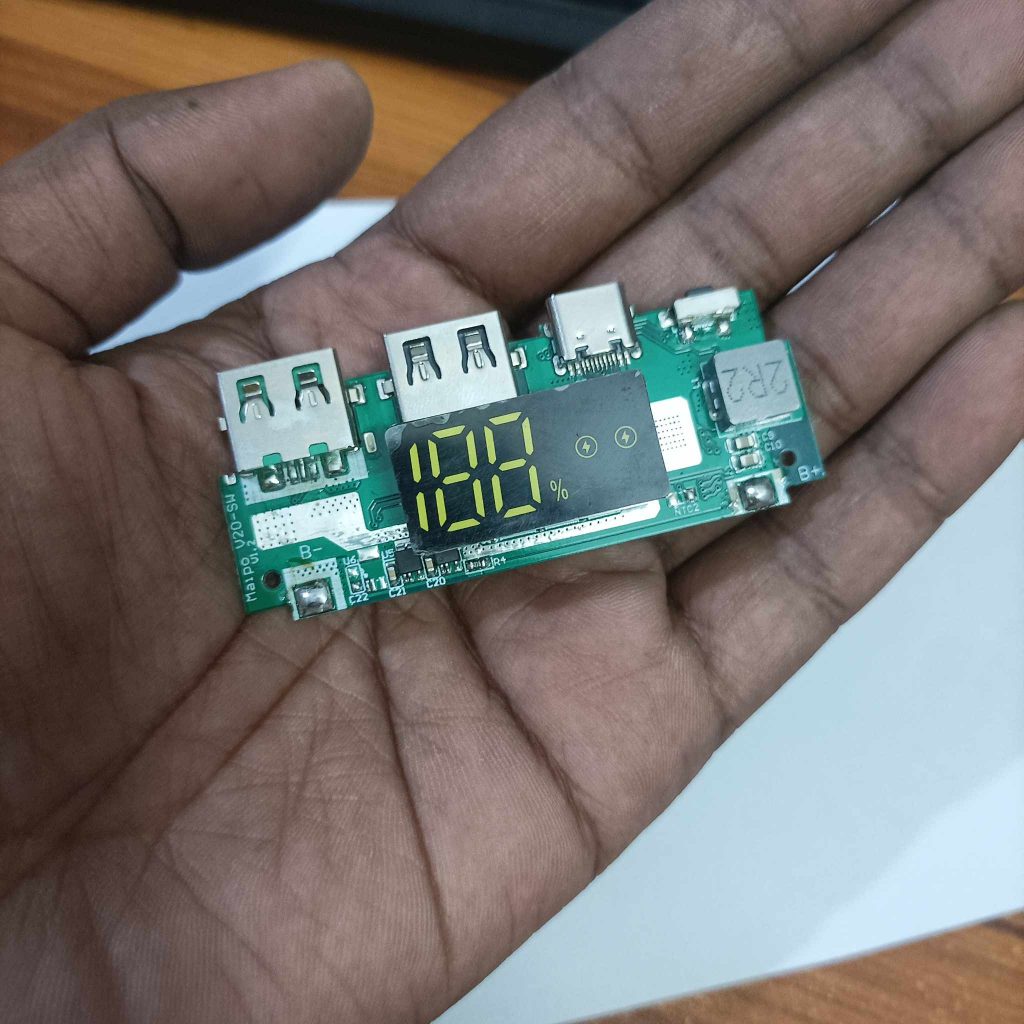
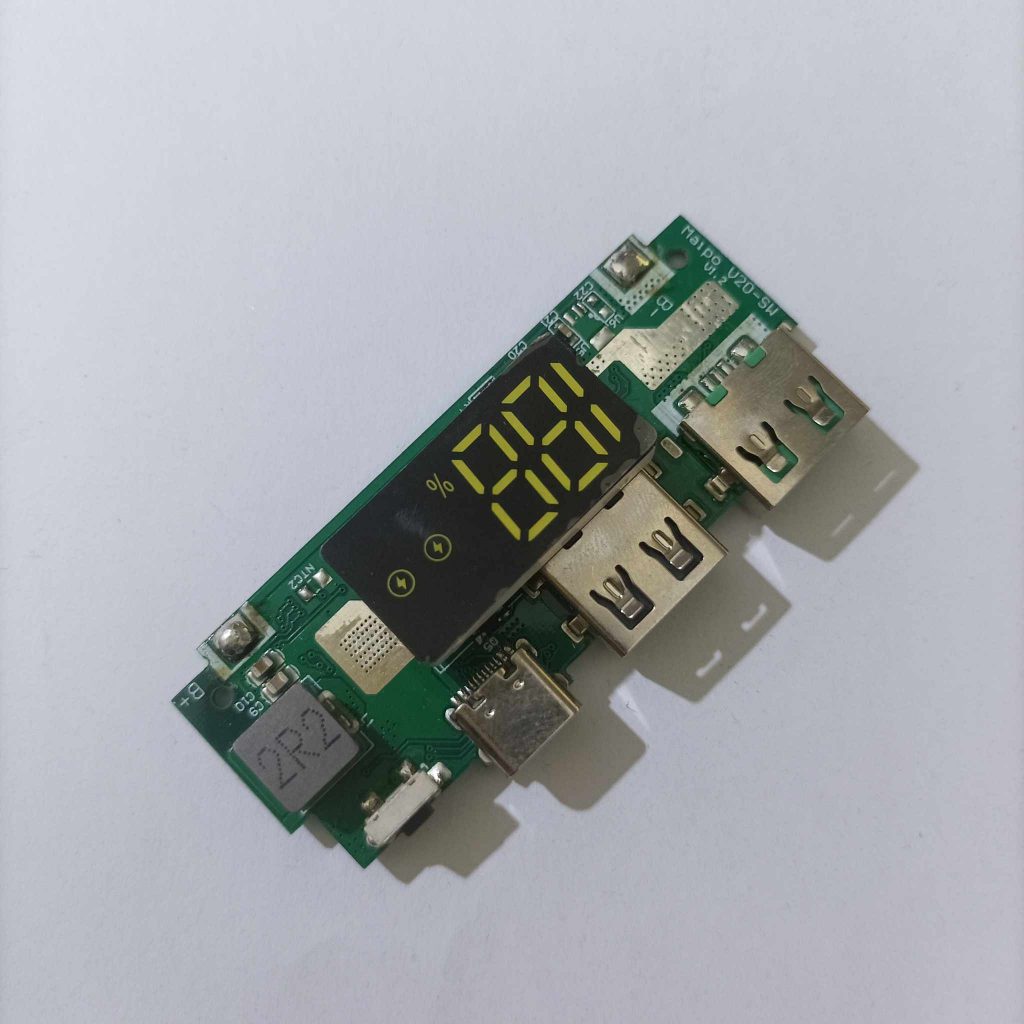














































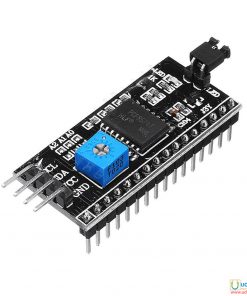























Reviews
There are no reviews yet.